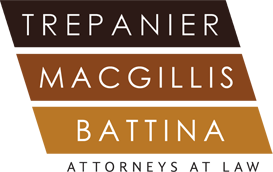All U.S. employers are required to verify the identity and employment authorization of new employees with an Employment Eligibility Verification Form I-9 (“I-9”) established by the United States Citizenship and Immigration Services (“USCIS”). On November 14, 2016, the USCIS issued a new version of the I- 9. The previous version (issued on March 8, 2013) will be valid only until January 22, 2017.
The content of the new I-9 is substantially the same, but it will be easier to fill out in digital form. It cannot be completed and submitted completely on line, however. The form must still be printed out signed and retained by the employer for inspection by U.S. Government officials as specified in the USCIS Privacy Act Statement contained within the I-9 instructions.
So what is different about the new I-9? As an initial matter, the old I-9 (in digital form) was a simple .pdf that could be accessed and viewed on any .pdf reader. The new and more technologically advanced form is designed to be used on Adobe Reader so anyone using a .pdf reader other than Adobe will need to install Adobe Reader 8 or higher.
Once you are able to open up the file the first thing you will notice is that the form is only four pages long and the six pages of instruction that previously lead the I-9 are gone. “Gone” isn’t really the right word as the instructions are now contained in an “Instructions” button at the top of the new I-9. The “Instructions” button opens a 15-page instruction .pdf in your default browser.
In addition to the “Instructions” button at the top of the new I-9 you will also find a “Start Over” button that clears all the entered data on the form and a “Print” button that opens up Adobe Acrobat’s Print dialogue box. There is also a very useful “Click to Finish” button at the bottom of pages 1, 2, and 3. When pressed, the “Click to Finish” button reviews the respective page on which the button is found and highlight in red those incomplete or incorrect entry areas.
Employers should be careful about how they are providing this new form to employees. The four-page form printed out and handed to the employee will not be sufficient. The two correct options for employers are to either: (a) allow the employee to access a computer and fill out the form in digital form and therefore providing access to the instructions contained within the file; or (b) print out the I-9 Paper Version that includes the longer instructions and the form to be completed.
Option “a” is arguably the superior route for most new employees as the new I-9 has dialogue boxes with instructions that appear when you hover the cursor over an area that needs to be complete. For those who need additional instruction, there is a “?” button in every area needing an entry that, once clicked, expands the form to include detailed instructions on how the respective field should be filled out.
Another new technology feature of the new I-9 is the quick response or “QR” code that is generated when the employer prints the form. This is not just for USCIS use, most QR readers will be able to read the QR code as generated and an employer can use this function for its convenience as it deems appropriate.
Along with the expanded instructions, new layout, and the tools and shortcuts of the new digital form, there are also some substantive changes to the new I-9.
- Section 1 under the “alien authorized to work” option has been changed. Where the old I-9 required an Alien Registration Number/USCIS Number or a Form I-94 Admission Number with a Foreign Passport Number and Country of Issuance, the new I-9 requires an Alien Registration Number/USCIS Number or a Form I-94 Admission Number or a Foreign Passport Number and Country of Issuance.
- The Preparer and/or Translator Certification section now required for each employee to select whether or not they used a preparer and/or translator. If the employee selects that they used a preparer the form adds another box asking how many were used and after a number is entered the for auto populates space for additional preparers and/or translators to fill out their information. Yet another reason to use the digital form rather than the Paper Version.
- A space has been added to Section 2 for the employer to fill out the employee’s Citizenship/Immigration Status. While this is merely a drop-down box asking the employer to look to Section 1 and identify what number box the employee checked, in Section 1, it also ensures that employers are reviewing what the employee entered.
- Section 2 also has a new “Additional Information” box that allows employers to note information necessary to its own business practices or as may be useful to note an employee’s participation in various programs such as H-1B, H-2A, or IMAGE. The “?” button and the long form instructions have additional guidance on what information employers should enter into this box.
- Section 3 now asks the employer to fill out the employee’s name as entered in Section 1, and only requires an employer to enter the part of an employee’s name that has changed if that employee’s name has changed since they originally completed Section 1.
- Another small but not insignificant change in the new I-9 is that the form’s “Date” boxes have been changed to say “Today’s Date.” This change was likely intended to combat back-dating documents and incentivize employers to timely fill out its employees I-9 forms. This is especially significant and important for employers due to the fact that the USCIS almost doubled its fines for violating the rules associated with the I-9 documentation and retention policies.
- Employers with questions about the new I-9 and the responsibilities and requirements relating to the verification of new employee identity and authorization to work can contact Trepanier MacGillis Battina P.A. Non-compliance with I-9 requirements can lead to fines.
_____________________
About the Author:
Trepanier MacGillis Battina P.A. is a Minnesota employment law firm located in Minneapolis, Minnesota. Their employment law attorneys can be reached at 612.455.0500.